I’ve created another open-source project, which helps you fix the collection names created by Lightroom when you import from Aperture.
It’s a pretty basic script, although it took a while to figure out all the hoops to jump through. Hopefully this will help someone else!
Get it at https://github.com/fredsherbet/lightroom-aperture-fix
After using Adobe’s Aperture importer, you’ll find all your Aperture projects have become Collection Sets in Lightroom, with a collection called ‘Project Photos’.
Fair enough… but then when you sync them all to Lightroom Mobile, all the collections you see on your iPhone/iPad are called ‘Project Photos’. Hardly helpful!
So, this script fixes it.
- Every collection called ‘Project Photos’ is renamed using its parent collection set
- Projects imported from Aperture that had no sub-albums are turned into a simple collection, rather than a collection set with one child collection.
Feel free to tweak the script to behave differently!
MAKE A BACKUP OF YOUR CATALOG BEFORE RUNNING THIS SCRIPT
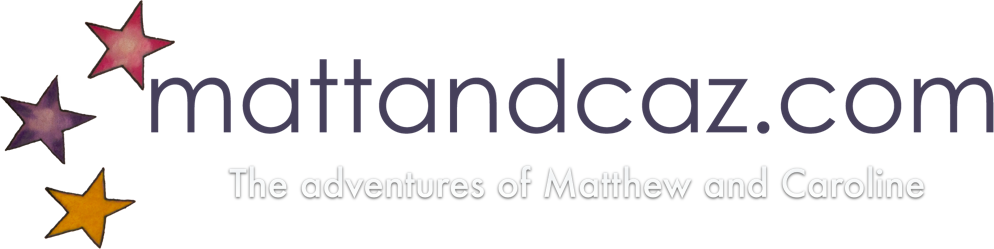

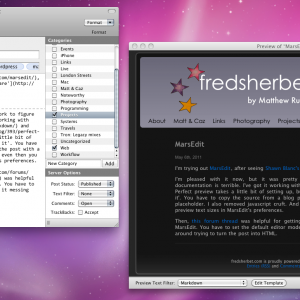
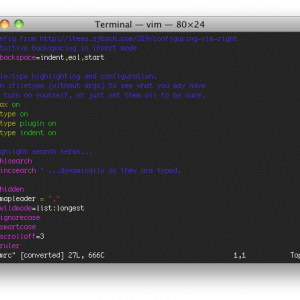
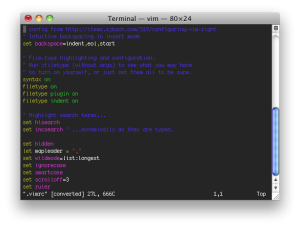 I don’t know why, but vi on the mac doesn’t highlight syntax by default. Searching Google was particularly hard to find the answer, so I’m adding it here (particularly for when I forget how I did it.)
I don’t know why, but vi on the mac doesn’t highlight syntax by default. Searching Google was particularly hard to find the answer, so I’m adding it here (particularly for when I forget how I did it.)













